Setting the document title in Ember apps
28 May 2014
The document title serves as a quick and concise way to identify web pages. It gets displayed in search results and bookmarks and allows the user to see at a glance what content she has open in each tab.
Therefore it is important to have descriptive document titles in our web applications, whether they get rendered on the backend or set in the client app.
In the following short post, I'll focus on showing how to do that with Ember.
Setting the title property
The way to set the document title from the browser is to just assign a value to the title property of the document:
1document.title = "1 mind-blowing way to set the title for your html document";
Or, from jQuery:
1$(document).attr('title',"1 mind-blowing way to set the title for your html document");
Having context-aware titles
For our document titles to be really useful, it would be great to have some kind of information from the page's content be reflected in them.
To use my favorite example app, Rock & Roll, I expect the page that displays songs from a certain artist to have a segment that is common across all pages in the app and another segment that uniquely identifies that page. For songs of Led Zeppelin, this could be Led Zeppelin songs - Rock & Roll with Ember.js.
I choose to put the unique part first so it can be clearly seen in a tab even if its width is limited.
Finding the best place for setting the title
When considering where to implement setting the title, we have to keep in mind that the code has to run at each route transition so that the title for the new page is correctly set. Also, the context of the page (in the above example, the artist Led Zeppelin) already has to be known.
Considering these constraints, the title could be set either in the afterModel or in the setupController hook. The controller instance is not needed for setting the title so I'll go with the afterModel hook.
For the artists route, we content ourselves with setting a static title and we can thus focus on the artist.songs route:
If we now navigate to the songs page for any artist, we can see the name of the artist reflected in the tab title:
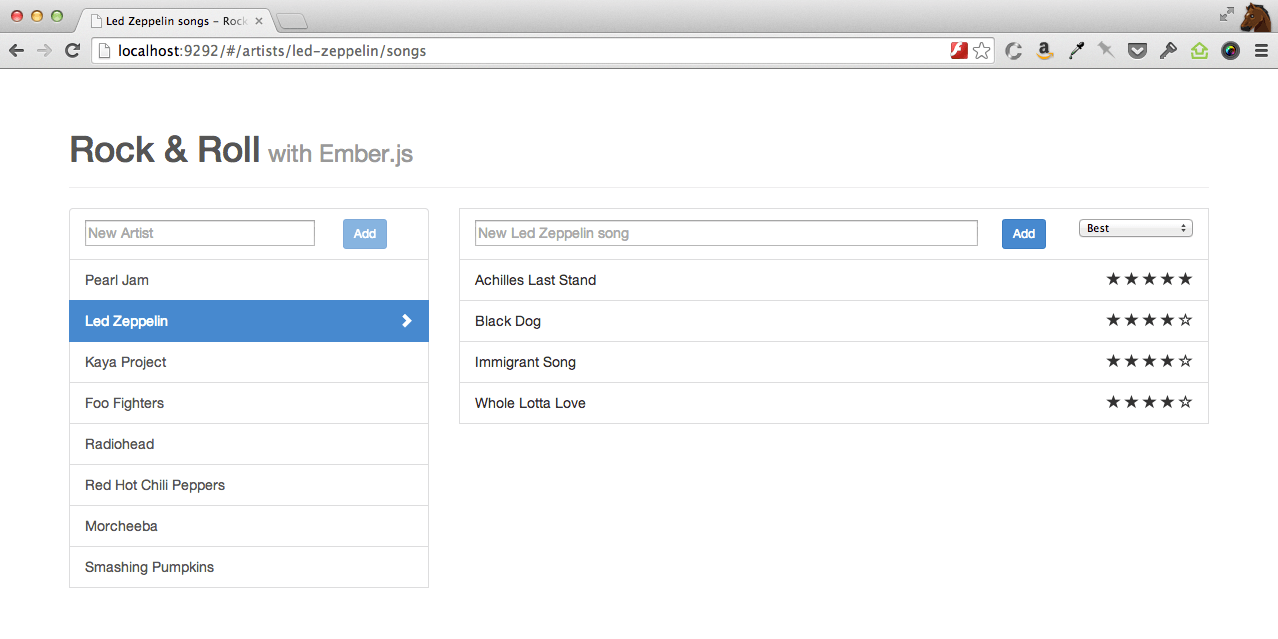
NOTE: Jonathan Evans has a great post in which he uses the didTransition action in routes to set the document title. I recommend you to read it.